
Rain Tree Lodge – Fort Kochi

Rain Tree Lodge – Fort Kochi

An evening in Fort Kochi Beach.
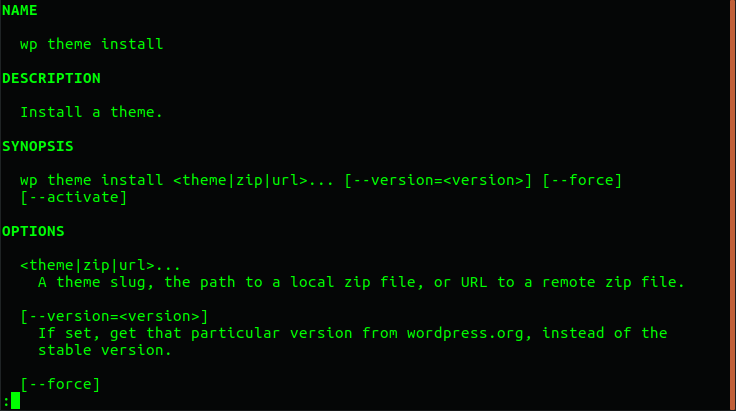
WP-CLI or WordPress Command Line Interface is used to manage sites without the need of accessing the website through a browser. Here is a quick instruction on how to install WP-CLI in XAMPP for GNU/Linux.
Download WP-CLI, you can use curl, or wget commands to download the wp-cli.phar file.
$ curl -O https://raw.githubusercontent.com/wp-cli/builds/gh-pages/phar/wp-cli.pharOr,
$ wget https://raw.githubusercontent.com/wp-cli/builds/gh-pages/phar/wp-cli.pharNext, is to check whether the downloaded file works or not, by running the following command:
$ php wp-cli.phar --infoYou’ll notice the following output:
$ php wp-cli.phar --info
The program 'php' can be found in the following packages:
* php7.0-cli
* hhvm
Try: sudo apt install <selected package>This is due to the missing PHP package, XAMPP is used to ease the installing of such packages for a quick development server setup, installing PHP package isn’t an ideal solution, as XAMPP already includes it. What you need to do is define the PATH variable.
When you type the following in your shell, you’ll notice your existing path from which the executable files are called:
$ echo $PATHPATH variable lists all the paths of the executable directory from where the shell will try to execute a particular command.
To add the XAMPPs PHP directory, you’ll need to define the following rules in the .profile file located in your home directory. The rules will be as follows:
Continue reading “Using WP-CLI in XAMPP for Linux”

Venduruthy Bridge – Kochi

Stumbled upon the backwater enclosure near Kumbalangi, some random clicks down the road.

Out beyond ideas of wrongdoing and rightdoing there is a field. I’ll meet you there. -Rumi
A Pale Blue Dot – An image taken by Voyager 1 on February 14, 1990.
The delusion that we have some privileged position in the Universe, are challenged by this point of pale light.
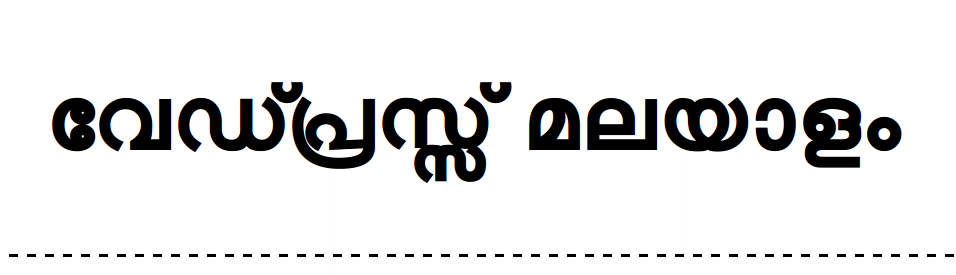
Malayalam fonts transition over the period from ASCII to UNICODE has finally taken on recognizing the language all over the Internet. Much of the credit lies with the Free and Open source communities for their efforts.
Over the years, the influence of other languages somehow found its way into our day-to-day life to such an extent that our native language fades in many sectors, especially in computing.
As more and more Malayalam blogs and thoughts being published using WordPress, people are looking for ways to express, and adapt their native language into the sphere of WordPress.
WordPress Kerala communities aim is to make WordPress available in languages other than English and to encourage native Malayalam speakers to volunteer, contribute and help make WordPress part of our vocabulary.
Why translate WordPress?
WordPress is a free software. It could act as a platform to bridge a gap between tech savvy to those who don’t speak English, or someone who just prefers their native language.
What do I need to know?
Skills you need to know are fluency in both English and Malayalam. The key is to translate organically and not to structure each word or string as it is.
Getting started – contributing:
1) Log in to the Malayalam translation website: https://translate.wordpress.org/locale/ml/default/wp and select any set/subproject that grabs your attention and translate.
2) After you make your suggested translated strings, a translation editor will then accept or reject these suggestion.
More info :
Translator’s Handbook: https://make.wordpress.org/polyglots/handbook/
Translation Team: https://make.wordpress.org/polyglots/teams/?locale=ml_IN
Grow up with me.
Let’s run in fields and fear the dark together.
Fall of swings, and burn special things,
and both play outside in bad weather.
Let’s eat badly.
Let’s watch adults drink wine and laugh at their idiocy.
Let’s sit in the back of the car,
making eye contact with strangers driving past,
making them uncomfortable.
Not caring.
Not swearing.
Don’t look.
Let’s both reclaim our superpowers;
the ones we all have and lose with our milk teeth.
The ability not to fear social awkwardness.
To panic when locked in the cellar;
still sure there’s something down there.
And while picking from pillows each feather,
let’s both stay away from the edge of the bed,
forcing us closer together.