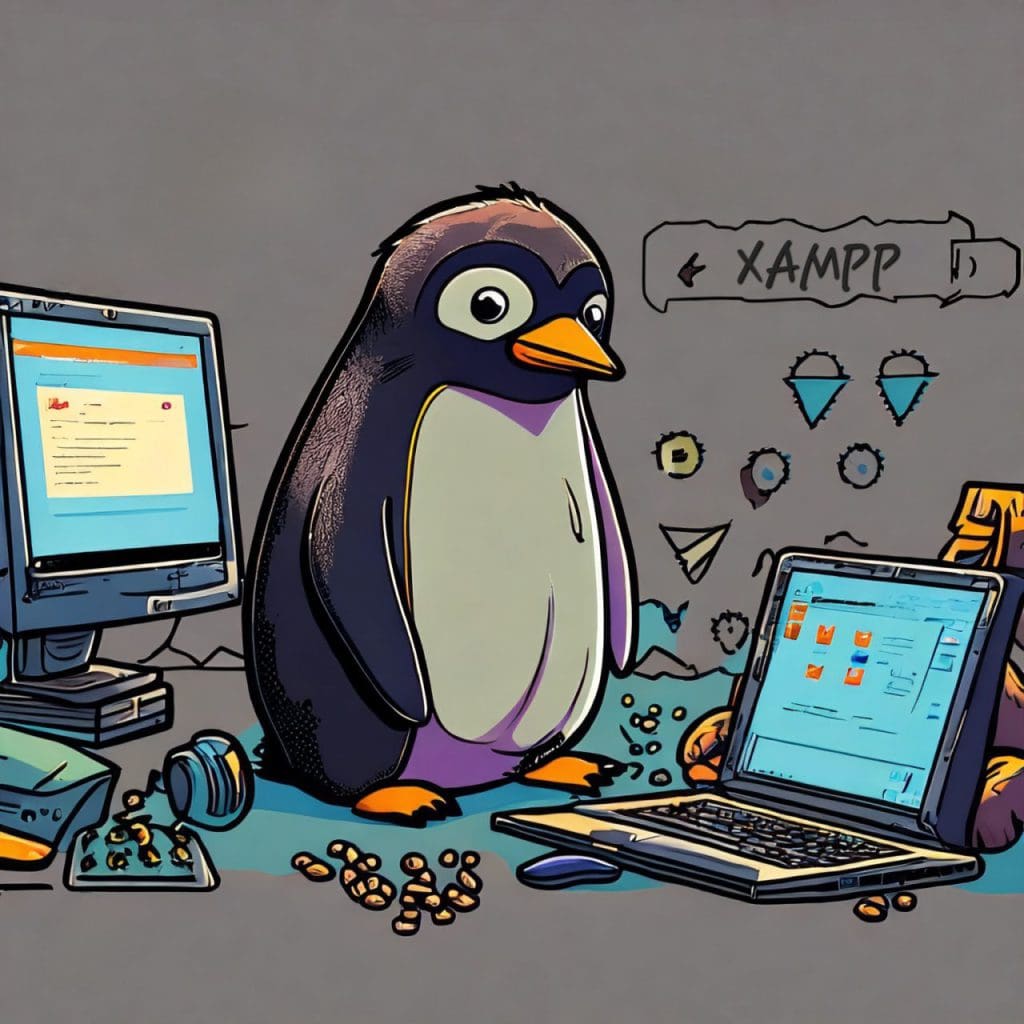
XAMPP is a popular open-source software stack that provides developers with a convenient solution for setting up a local web server environment. In this blog post, I’ll guide you through the process of installing XAMPP on a Linux system. This will enable you to create a development and testing environment for your web projects.
Step 1: Download XAMPP
Before we begin, make sure to download the XAMPP installer file from the official website. Once downloaded, navigate to the ~/Downloads/ or your downloaded directory using the following command:
cd ~/Downloads/Step 2: Making XAMPP Installer Executable
To proceed with the installation, it is necessary to make the XAMPP installer file executable. Run the following command to change the file’s execution bits:
sudo chmod 755 xampp-linux-x64-7.4.29-1-installer.run
Step 3: Running the XAMPP Installer
Execute the XAMPP installer file using the following command:
sudo ./xampp-linux-x64-7.4.29-1-installer.run